3 Reasons Analytics Dashboards Are So Important for Multi-Location Businesses
(And any businesses for that matter.)
Unless you are in a self-driving Google car, driving down the road without a dashboard is going to cause a lot of problems. If something goes wrong you have no warning, and if you’re speeding you have no idea until the cop gives you a ticket. The same thing happens when you have no dashboards for your business. Just like you would never operate a car without a dashboard, you really wouldn’t want to operate 100 cars at once without a dashboard, which is what it would be like for many multi-location businesses where they have multiple websites.
So what are the most important reasons to use analytics dashboards to run your multi-location business marketing campaigns?
1. Help identify errors in your data
We have seen many times where customers are monitoring several websites at once, whether they are using a specific multi-location CMS or they are on another platform and have several very different web properties for different parts of their business. It can be hard to keep up with the tracking differences between each site or even app. Because there are so many issues, such as events, confirmation page changes, custom dimensions, goals, and more to keep track of, it can be easy for tracking to fall through the cracks. And when bonuses and marketing strategy are set based on these metrics, bad data can be super painful, personally, and for the company.
Dashboards help solve this problem as it puts all your sites key metrics in view. So if the development team makes a change without letting you know; i.e. removing event tags on one site, or if the marketing team forgets to tell the people in charge of analytics about a new off nav landing page built on some third party tool and moves all the traffic there, you can figure out what is wrong before you lose too much data. The dashboard highlights this. The important part is to ensure that these issues are caught first thing This is done by assigning alerts and tolerances on the dashboard so you can know whether or not something seems too good to be true, or things seem way worse than they normally would.
2. Quickly spot problem areas or locations
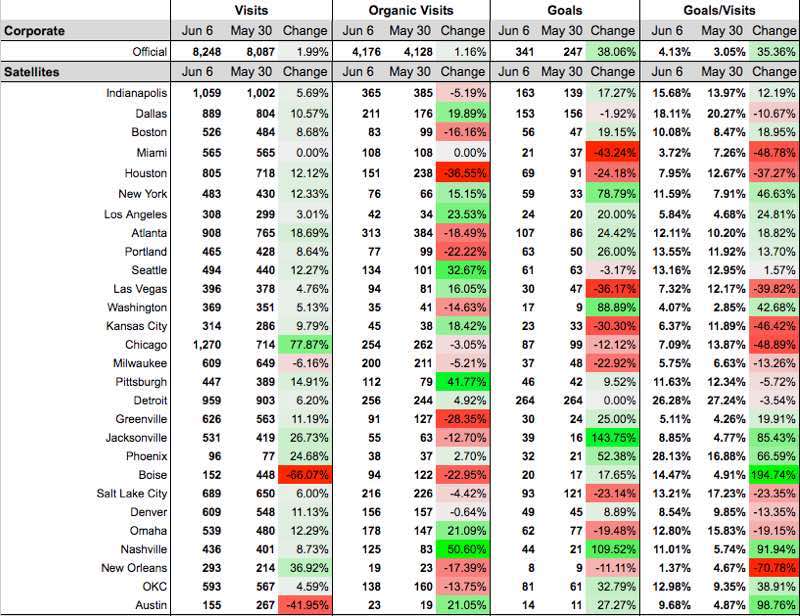
Of course with franchises and other multi-locations businesses you really need to check on the performance of each individual location. Is a location performing really well this quarter or unusually poor this quarter or month? Identify early on by setting up goal pacing for each site, so you can take action before it gets too late in the month or quarter when whatever you do to improve likely won’t matter in that goal period. Utilizing pacing charts to help identify problem areas leads to the next important reason for dashboard usage.
3. Gives you action steps if set up properly
When set up properly, marketing analytics dashboards will not only give the c-suite pretty reports, but it will also give help to everyday managers. This gives you action steps for each month or quarter as you are able to know what problem areas need the most work. And if you have chosen the right metrics in your dashboard you will be able to know exactly what you should do for each location, whether that be adjusting ad spend, editing landing pages, refocusing ad targeting, etc. It can all be easily identified if the metrics are properly set up. If you don’t build your dashboard with a purpose, you will not identify the things that you need to make decisions.
What is the right way to set up a dashboard?
One word. Planning. Planning the dashboard is the most important item. I could go on, but we are going to write more about developing your dashboard strategy in the future. But remember a few simple rules for now.
- Start with your business objectives
- Identify your KPIs
- Set goals
- Set tolerances to ensure you are going to hit your KPI goals
If you don’t have a dashboard: Get started!
If you don’t have dashboards to keep constant track of all your locations, it is time to get started. There are tons of great tools out there right now. So research them. Whether you want to use Tableau, Supermetrics, Looker, or other tools, there are many options to make it work. Just get started, and talk to a professional if you really want to make your dashboards useful.


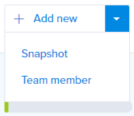
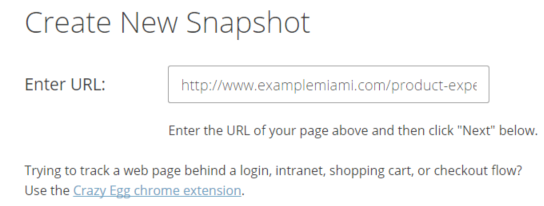
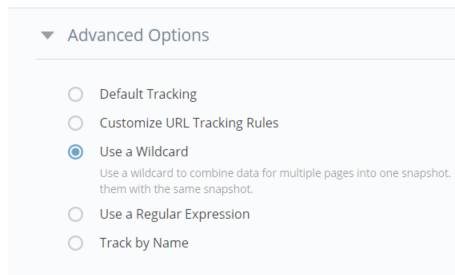
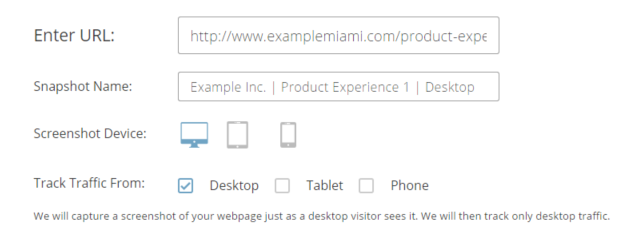
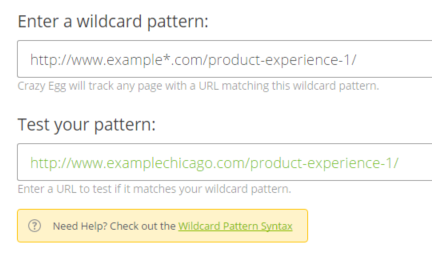







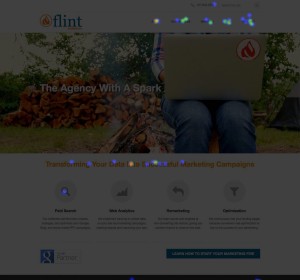
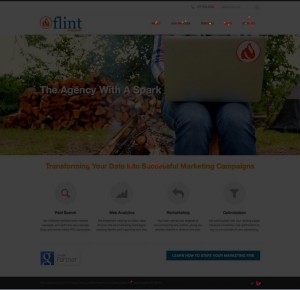
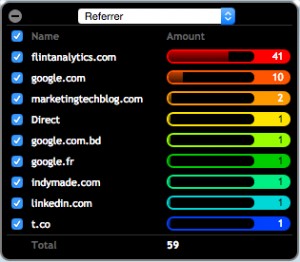

 We are excited to introduce our first employee, Nour Sadek, Internet Marketing Specialist. She joined us in January, and thanks to her, we have now doubled our team and our capabilities.
We are excited to introduce our first employee, Nour Sadek, Internet Marketing Specialist. She joined us in January, and thanks to her, we have now doubled our team and our capabilities.